What is the Cluster?
All design tools (MSS, DoE, OT) on Dashboard run calculations on simulation software instances. We call the instances Agents. Using several Agents in parallel, you can form a Cluster to reduce overall calculation time.
The Cluster analyzes and calculates your DWSIM flowsheets in the background.
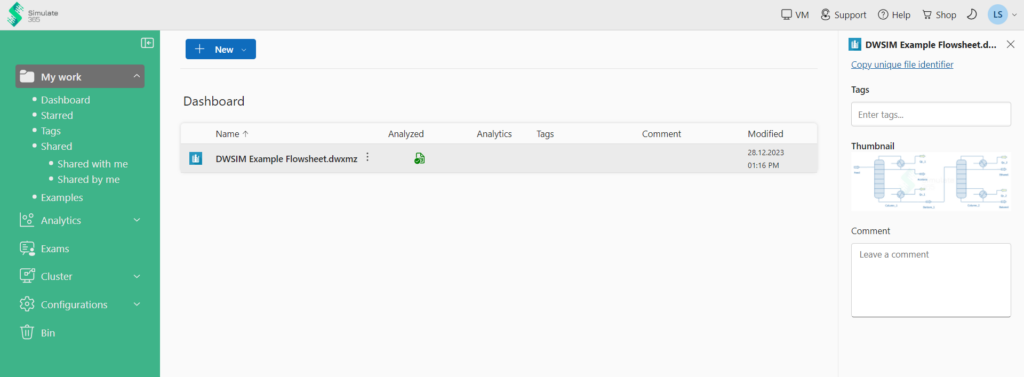

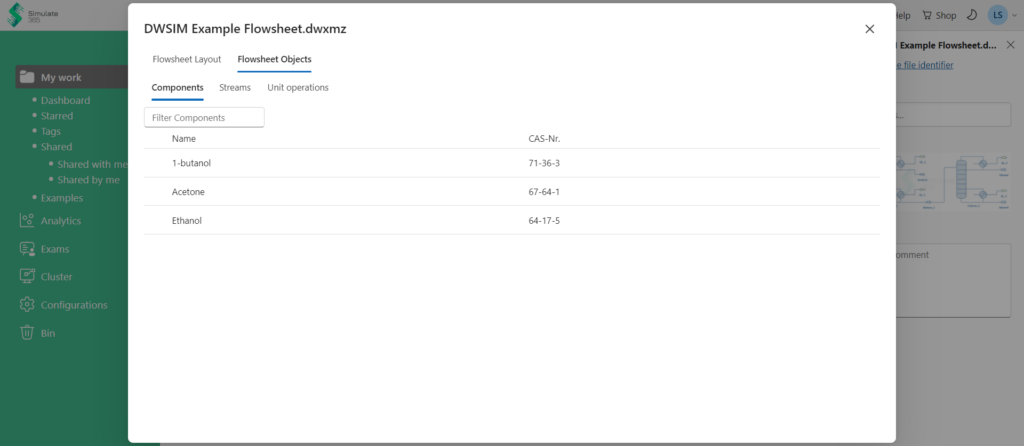



Cluster functionalities
Agent
Each agent represents one simulator instance to run your calculations in the background. By adding more agents to your Cluster, you can parallelize and fasten your calculations. Your Dashboard has 2 shared DWSIM Pro instances deployed for you to test. You can view them in Cluster Activities.
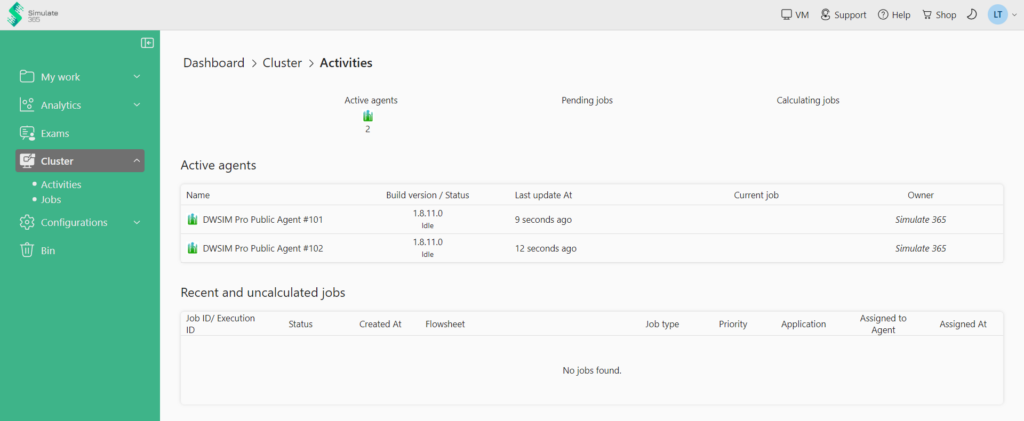
You can use them to analyze your flowsheets, view flowsheet details on Dashboard and test our design tools (MSS, DoE, OT).
You can add as many agents as you need to speed up your calculations with your own licenses. Contact sales@simulate365.com if you would like to build your own Cluster.
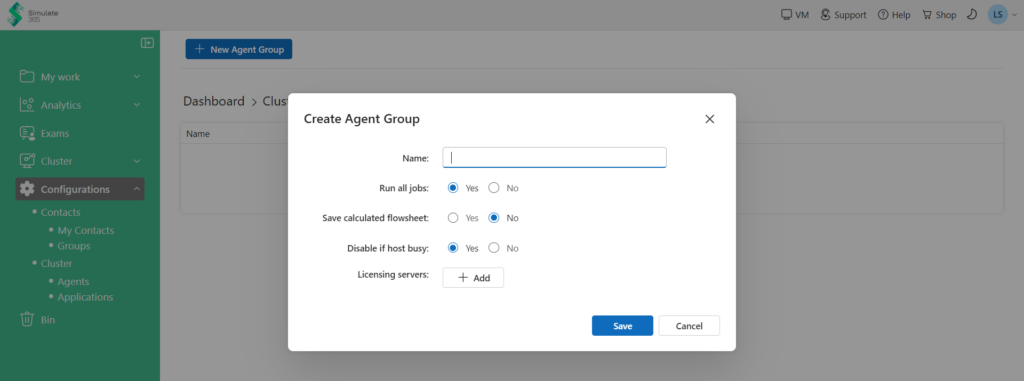
Whenever you upload a flowsheet or start a design study, the flowsheet analysis or calculation is sent to our Cluster management, called Dispatcher, as a job. All jobs can be viewed in your Cluster Jobs:
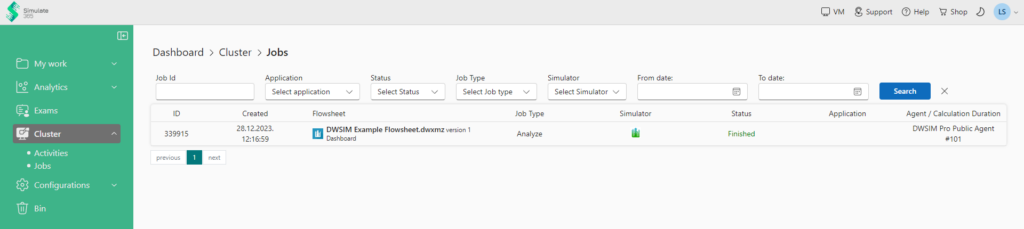
Application
The application allows to define settings for all calculations you run on the Cluster. You can define flowsheet timeouts, retries for flowsheet calculations and if you want to save your calculated flowsheet along with the data.

If you have started a design study with an application that saves the calculated flowsheets along with the data, you can download the flowsheet for further analysis in the job details:

