Flowsheet Copilot
to create Flowsheets with AI
What is Flowsheet Copilot?
Flowsheet Copilot supports creating entire process flow diagrams (PFD) using Artificial Intelligence. It generates converging flowsheets for the open-source process simulator DWSIM.
Copilot provides an entire solution space of flowsheets to navigate in. It allows multi-criteria optimization using enhanced objective functions that consider product purities, process energy consumption, CAPEX, and OPEX.
The best flowsheets can be downloaded for further inspection and fine-tuning.
It is for every engineer who wants to stay in control and responsible while using advanced GenAI tools to short-cut trial-and-error workflows.
Features
- Copilot delivers converging flowsheets.
- Copilot delivers alternative flowsheets to choose from.
- Copilot creates flowsheets for DWSIM, the open-source process simulator.
- Copilot is free for DWSIM Pro users.
- Copilot benchmarks against scientific papers.
- Copilot delivers alternative process topologies.
- Copilot ranks alternative flowsheets against multiple criteria (pareto front).
Flowsheet generated by Artificial Intelligence -Separation of methanol and acetone using Pressure Swing Distillation

Flowsheet Copilot creates and optimizes a separation section for your flowsheet
You select:
- DWSIM flowsheet
- The separation method
- Copilot creates:
- The solution space of data
- Simulation flowsheets for download and evaluation
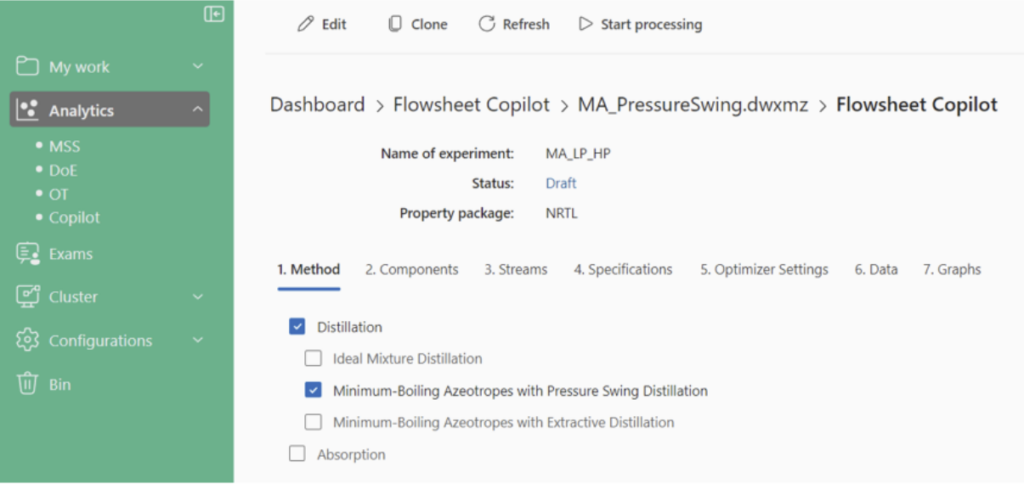
Words from users
It’s much more fun to select among good flowsheet alternatives than to create one myself.
Setting up a Copilot experiment takes only 5 minutes.
The solutions are transparent. I use DWSIM open-source to verify if the flowsheets fit my requirements.
Setting up a Copilot experiment is easy.
Looking at alternative product purities in my separation task was insightful.
The pareto plot of CAPEX, OPEX and product purities is very useful.
Copilot produced a better flowsheet than I could produce myself.
Copilot delivers the first flowsheets after 3 minutes.
How Flowsheet Copilot works
Initialization
Create an empty DWSIM flowsheet to:
- Select property package
- Select components for separation (high-boiling and low-boiling)
- Set purity constraints
- Set feed stream conditions
GenAI specifications
Define ranges for the solution space:
- Number of stages
- Feed stage
- Condenser pressure
- Reflux ratio
- Bottom product flowrate
- Swing pressure
Results
Several (many) flowsheets, each is/has:
- Valid according to first principles
- Converging or non-converging
- CAPEX, OPEX
- Total energy consumption
- Product purities
How to use Flowsheet Copilot
Upload Flowsheet
Define Process Requirements
Run Optimization
Download best flowsheets
Flowsheet Copilot FAQs
Do you use ChatGPT?
No. Hallucination is not acceptable in process simulation.
Large Language Models (LLMs) such as OpenAI’s GPT models (e.g., GPT-3.5 and GPT-4, used in ChatGPT), Google’s PaLM (used in Bard), and Meta’s LLaMa, as well as BLOOM, Ernie 3.0 Titan, and Anthropic’s Claude 2 do not produce reliable results. They suffer from training bias and they “hallucinate”, i.e., they invent solutions that do not exist in reality.
How many flowsheets does Flowsheet Copilot generate?
Technically speaking, Flowsheet Copilot generates hundreds or thousands of simulation flowsheets, but we make only the best flowsheets available to the user.
How do you make sure a simulation flowsheet generated by AI is correct?
All flowsheets are generated for DWSIM, the open-source process simulator, and tested for convergence.
If a flowsheet meets the user’s requirement for an output parameter, e.g., a purity constraint, we tag it as “valid” and ask the user to check the flowsheet in DWSIM.
The human simulation engineer remains the responsible for judging the fitness of a simulation flowsheet generated by AI.
Can I generate any flowsheet using Flowsheet Copilot?
No. Currently, Flowsheet Copilot generates a separation section using one of the following 4 methods:
– Ideal Mixture Distillation
– Minimum-Boiling Azeotropes with Pressure Swing Distillation
– Minimum-Boiling Azeotropes with Extractive Distillation
– Absorption
Does Flowsheet Copilot work with commercial process simulators?
No. Flowsheet Copilot does not work with AspenPlus, HYSYS, Unisim Design, CHEMCAD, ProSim, etc.
The simulation flowsheets that Copilot generates can be used in DWSIM (open-source) and DWSIM Pro.
Can Flowsheet Copilot do autocompletion while creating a flowsheet?
No. We believe there is no value in autocompletion of simulation flowsheets.
Autocompletion is very helpful in software engineering (programming/ coding), where the correct syntax is a frequent source of error and the programmer has to do a lot of typing.
Creating a flowsheet is different. The process engineer knows which unit operation is next and there is a graphical user interface (GUI) to arrange unit operations, streams, stream tables, etc. with a few clicks.
Autocompletion can only provide a single value for each parameter. Flowsheet Copilot iterates a range of user-defined parameters and searches for an optimum. This can not be done “on the flight” within a response time that a user would accept in a workflow to create or modify a flowsheet.
Do you use my flowsheets for training Copilot?
No. This is not how the algorithm behind Flowsheet Copilot works.
Our algorithm does not rely on other simulation flowsheets for training, for (at least) these 3 reasons:
- There are not enough simulation flowsheets in the public domain to train a Large Language Model (LLM).
- Asking the user to upload “all his flowsheets” would create a too high acceptance barrier and we do not have simulator licenses to open the flowsheets. And the amount of flowsheets would be even smaller than in the first case.
- Implementing a valid legal setup is impossible. We would need the intellectual property (IP) owner’s consent, which is practically impossible to get.
Microsoft’s Github Copilot is trained on software source code on Github.
The majority of current LLMs, to our opinion, simply breaches copyright and steals IP, but this is currently (March 2024) an open question for the competent courts.
Where can I get more information about the algorithm that is behind Flowsheet Copilot?
Please contact us at support@simulate365.com
How much does Flowsheet Copilot cost?
Flowsheet Copilot is included in the free trial of Simulate 365.
Contact us at team@simulate365.com to assign a license and for a pricing plan for your organization.
